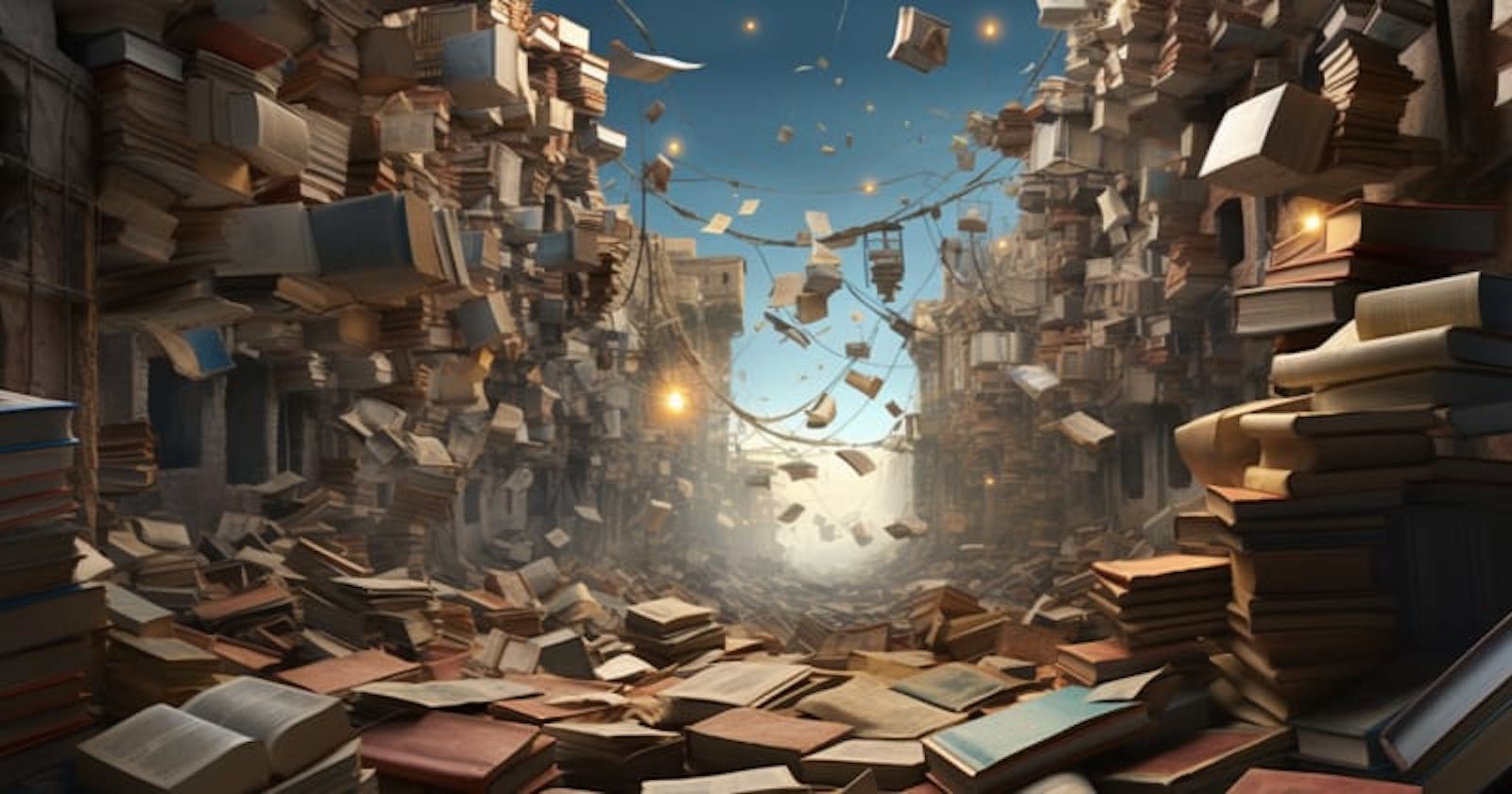Maybe I’m biased because I spent ten years teaching college English before coming into tech. Or maybe it’s because I’ve seen projects fail because of poor documentation. Whatever the reason, I believe that documentation plays a huge role in the success and growth of an open source project. Effective documentation empowers developers to understand and utilize the project as well as fosters adoption, creates user satisfaction, and allows for a more seamless collaboration within the community. In order to ensure that happens, we need to understand the significance of documentation in open source along with best practices for creating comprehensive and accessible documentation.
Why Documentation Matters
I remember trying out a really popular framework right after graduating bootcamp. The documentation was comprehensive, but it was unwieldy. I had no idea where I had come from or where I was going. There was no clear progression in the docs, which ultimately led to me giving up and moving to a different framework.
Documentation is an essential resource for developers, acting as a guidebook for understanding project features, APIs, configurations, and usage.
Here's why documentation matters in the context of open source:
Enabling Adoption: Clear and well-structured documentation lowers the barrier to entry, making it easier for developers to understand and start using the open source project. It can facilitate adoption by providing installation instructions, usage examples, and integration guides.
Empowering User Satisfaction: Well-documented projects lead to better user experiences. Comprehensive documentation ensures that users can effectively leverage the project's capabilities, troubleshoot issues, and find answers to their questions, ultimately increasing user satisfaction.
Encouraging Collaboration: Documentation is the foundation for collaboration within the open source community. When contributors have access to accurate and up-to-date documentation, they can effectively contribute code, submit bug fixes, and improve the project's overall quality.
Best Practices for Documentation in Open Source
One of the challenges of documentation–or any form of long writing–is creating a well-organized document that doesn’t give too much information but empowers the user to get started without having a lack of understanding. Here are some tips for creating good documentation:
- Keep it Comprehensive: Cover all aspects of your project, including installation instructions, configuration options, API reference, code examples, and troubleshooting guides. Providing clear and meaningful examples can help the user to better understand the documentation. As part of your documentation, be sure to include a CONTRIBUTING.md file.
Focus on Clarity and Simplicity: Use simple language and clear explanations to ensure that developers of all skill levels can understand your documentation. Break down complex concepts into digestible chunks, and provide code snippets and visual aids to enhance comprehension.
Provide Usage Examples: Demonstrate real-world use cases and provide practical examples that illustrate how to implement features or solve common problems. Developers appreciate concrete examples that they can reference and build upon. The caveat is that if you provide too many examples, it can be hard for the user to navigate through the documentation. There are a couple of different ways to handle that. If you can, make the examples dynamic. Allow the user to choose their level and provide examples that work for that level. Another option is to have a section for examples according to the level. Finally, you might also mention and link to examples in the documentation that clearly shows the level of expertise needed for that example.
Keep it Up-to-Date: Documentation should evolve alongside the project. Regularly review and update the documentation to reflect the latest changes, new features, and best practices. Encourage community contributions to keep the documentation fresh and accurate. Because this is often a great place for new contributors to start, you can create issues to have documentation updated, but be sure to link to the contributing and style guides.
Make it Searchable and Accessible: Ensure that your documentation is easily discoverable and searchable. Use a clear structure, table of contents, and a search functionality to help users find the information they need quickly. Consider providing alternative formats, such as offline documentation or downloadable PDFs, to accommodate different user preferences.
Encourage Feedback and Contribution: Actively seek feedback from the communityand provide channels for users and contributors to suggest improvements, report issues, and contribute to the documentation itself. Encourage the community to engage in discussions and share their experiences.
Creating comprehensive, clear, and accessible documentation, empowers developers to understand and leverage your project effectively. Because it’s an ongoing effort, requiring regular updates and community involvement, you’ll need to invest time and effort into creating and upkeeping your documentation. The benefit is you’ll have fewer questions, better onboarding for new contributors, and likely more users.